By
Jochen D.
TestingBot has created a Katalon Studio Plugin available in the Katalon Store.
Install Plugin
Navigate to the plugin page, and click Install Plugin.
The plugin will be added to your Katalon Studio.
Configure Plugin
Once installed, go to Project > Settings. Under the Plugins section, you will see the TestingBot Integration plugin.
Fill in the TestingBot KEY and
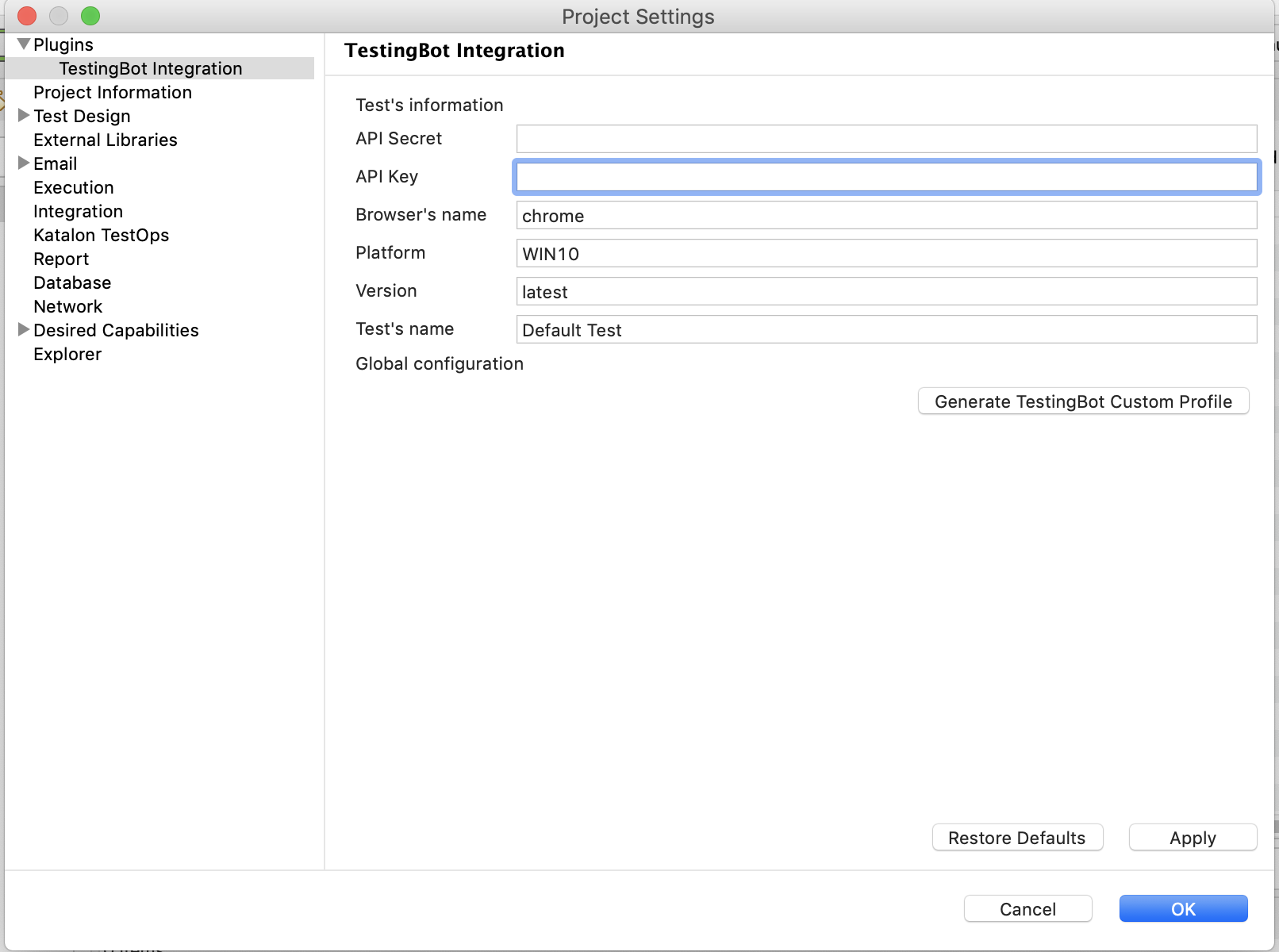
Run Test
To run the test on TestingBot:
- Click the Run button
(Command + Shift + A) - Select Custom capabilities
- Select the TestingBot profile
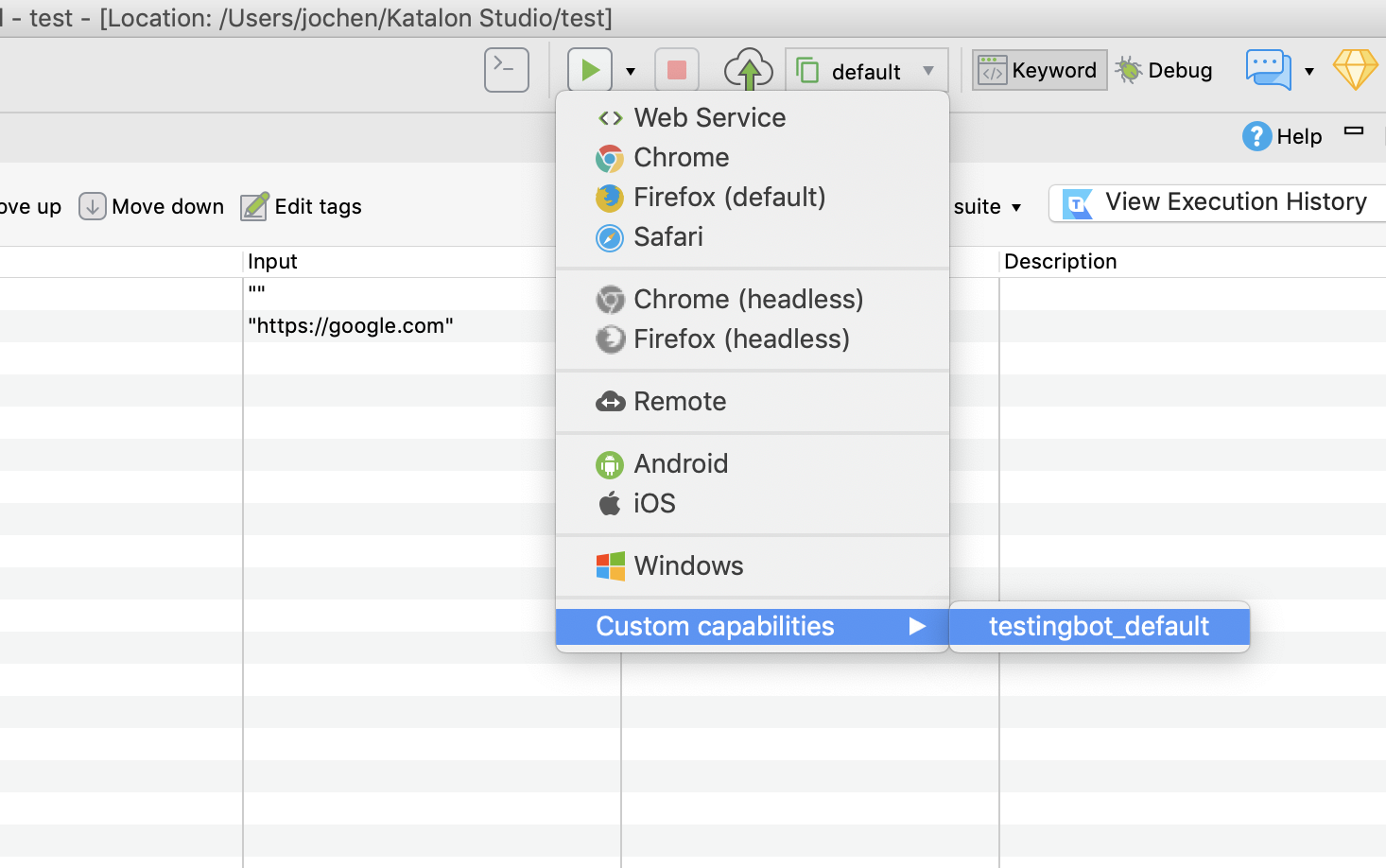
More information is available on our Katalon Studio Integration documentation page.